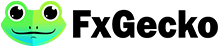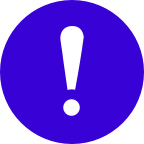To request a withdrawal on FXTM, please follow the steps below:
1) Log in to your MyFXTM Dashboard and navigate to 'My Money' > 'Withdraw funds'.
2) Select the payment method and click 'Withdraw'.
3) Select the MyFXTM account or wallet you wish to withdraw funds from.
4) Select currency, amount and fill in all necessary fields then click on 'Confirm'.
5) Check details and click 'Submit'.
Note: For a successful withdrawal, you must withdraw by the same method you used for the deposit. Profits can only be withdrawn using bank wire or e-wallet.